
Building and deploying applications has always been a balance between creativity and complexity. That’s why we created PromptXL, the AI-powered app builder that simplifies your AI dev workflow. With PromptXL, you can move from idea to production in minutes — without worrying about configuration files, deployment setups, or manual documentation.
Now, with the introduction of the .promptxl file, your AI-driven projects become even easier to manage. This intelligent configuration format gives developers full control over how apps run, test, and deploy — while staying automation-ready.
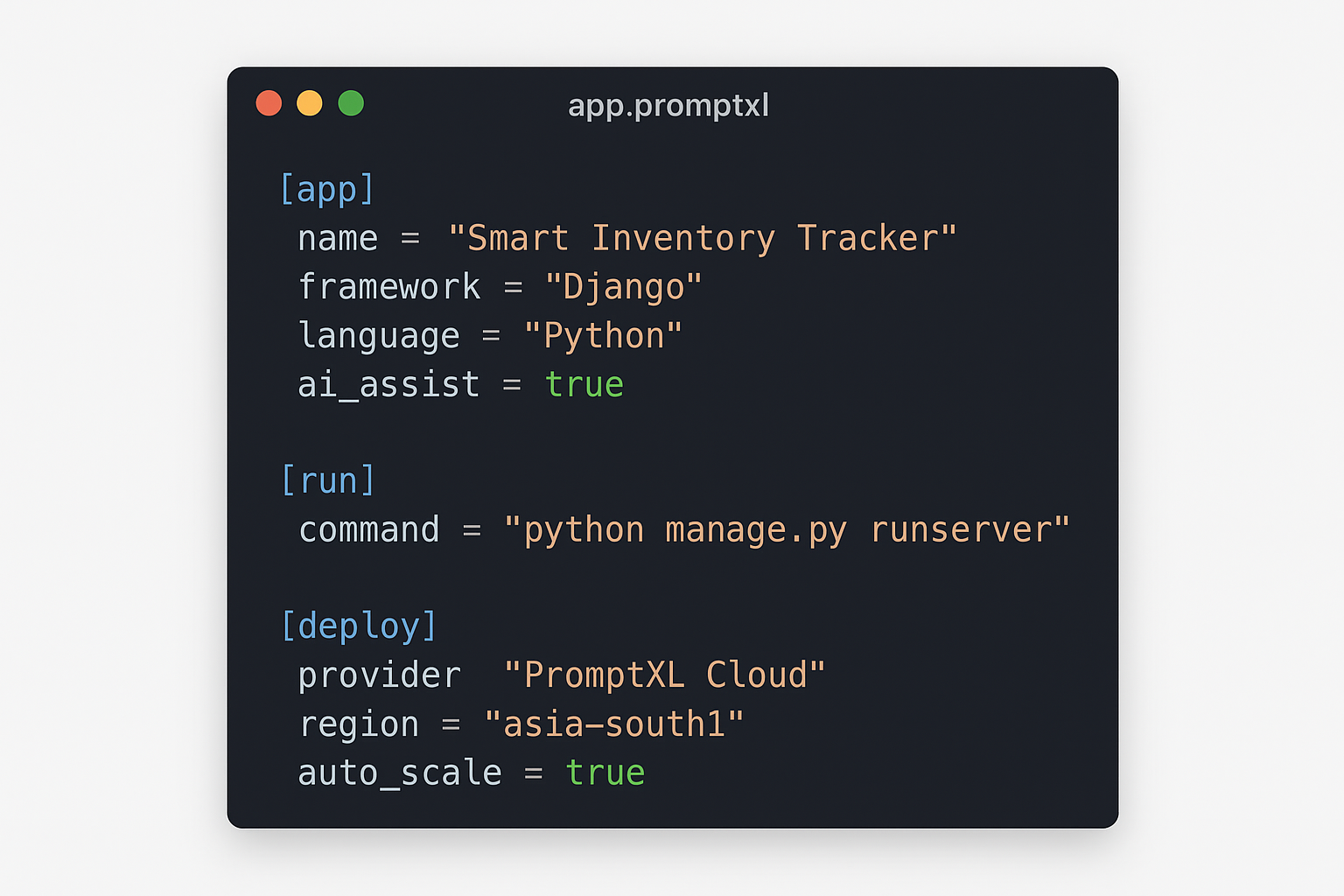
What Is a .promptxl File in the AI Dev Workflow?
Every PromptXL workspace now includes a .promptxl file — a TOML-based configuration that defines how your AI-generated app behaves.
This file tells PromptXL how to run, test, and deploy your project — similar to a Dockerfile or Replit .replit configuration — but with AI integration. Instead of editing YAML or JSON manually, you can use human-readable prompts and metadata.
Example:
[app]
name = "Smart Inventory Tracker"
framework = "Django"
language = "Python"
ai_assist = true
[run]
command = "python manage.py runserver"
[deploy]
provider = "PromptXL Cloud"
region = "asia-south1"
auto_scale = true
This structure helps PromptXL understand not just how to run your app, but why it was built that way — enabling automation, documentation, and intelligent suggestions right in your IDE.
Why .promptxl Matters for a Smarter AI Dev Workflow
Traditional configuration files are rigid and demand upfront details. PromptXL changes that by making configurations semantic and adaptive.
Its AI engine learns from .promptxl metadata to optimize builds, dependencies, and deployments. Change a framework or upgrade a library — PromptXL adjusts automatically.
Think of it as Git for configuration meets ChatGPT for DevOps.
With .promptxl, your AI dev workflow evolves as your project grows — from prototype to production.
Easier Editing in Your AI Dev Workflow with Schema Assistant
Editing .promptxl files is now seamless with the PromptXL Schema Assistant, powered by AI’s Language Server Protocol (LSP).
It provides:
- Autocomplete for configuration keys
- Inline documentation
- Real-time TOML validation
- AI hints about build and deploy impact
Example tooltip:
“deploy.auto_scale enables intelligent load balancing. Recommended for production environments.”
Built with the PromptXL JSON Schema Generator, it converts internal Go structs into documented TOML schema definitions.
How We Built .promptxl
To support smart editing, the engineering team reimagined how AI interacts with configuration schemas.
type PromptXLConfig struct {
App AppConfig `toml:"app"`
Run CommandConfig `toml:"run"`
Deploy DeployConfig `toml:"deploy"`
}
type AppConfig struct {
Name string `toml:"name" jsonschema_description:"The app name."`
Framework string `toml:"framework" jsonschema_description:"Web framework to use."`
Language string `toml:"language"`
AIAssist bool `toml:"ai_assist" jsonschema_description:"Enable PromptXL AI assistants."`
}
This flexible approach supports string, array, or object commands dynamically, letting devs use .promptxl their way.
Real-Time Documentation and AI Insights
Documentation is built-in.
Each .promptxl field supports jsonschema_description, shown as IDE tooltips.
PromptXL’s DocSynth AI even generates automatic summaries like:
“This app uses Django with AI-assisted deployment in the Asia-South region.”
No manual updates — your docs evolve with your code.
Unified AI Workflow: From Idea to Deployment
With .promptxl, PromptXL powers the full AI dev workflow:
- Ideate — Describe your app in natural language
- Generate — PromptXL builds the
.promptxl+ starter code - Customize — Edit using Schema Assistant
- Deploy — Click “Run” or “Deploy” (AI handles scaling)
- Iterate — Auto-updates on every tweak
Less configuration. More creation.
The Future of the AI Dev Workflow with .promptxl
Upcoming features:
- Multi-environment configs (dev/staging/prod)
- Dependency graphs for faster caching
- Auto-migration for upgrades
- Versioned schema validation
Soon, .promptxl will integrate with PromptXL Cloud Insights — adding AI-powered diagnostics and optimization.
Conclusion
The .promptxl file isn’t just a config format — it’s an intelligent bridge between AI, code, and deployment.
By merging structured metadata with AI inference, PromptXL lets developers move from idea to deployment in record time.
Whether you’re a solo coder or a team, .promptxl is your gateway to a smarter, faster AI dev workflow.
Related Topic : AI Package Manager: Fast PromptXL Package Search

