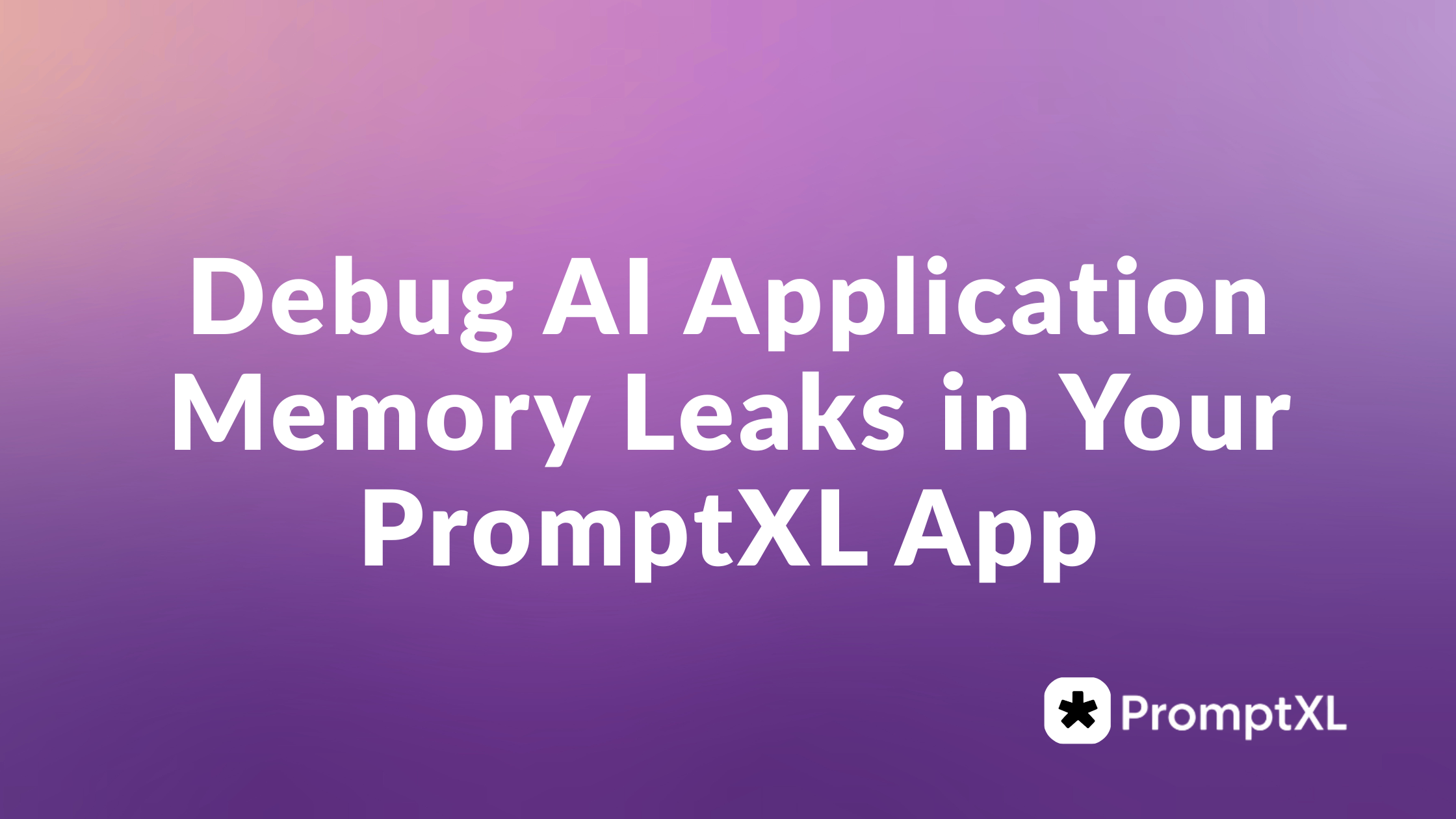
Introduction: Why You Need to Debug AI Applications Properly
When you’re building complex AI apps, things don’t always go smoothly. You might notice your PromptXL project runs fine at first — then slows to a crawl or even crashes after a few hours. That’s often a telltale sign of a memory leak, one of the trickiest issues to find and fix when you debug AI applications.
PromptXL’s low-code AI builder lets developers connect LLMs, APIs, and custom Python logic effortlessly. But even with such an elegant platform, debugging can get messy — especially when your app scales or processes large volumes of user data. The good news? With the right mindset and tools, you can debug AI applications effectively and keep your models performing at peak efficiency.
Debug AI Application Performance Issues — Where to Begin
Before jumping into stack traces or heap dumps, step back and confirm that your slowdown or crash is actually a memory leak.
Common symptoms that you need to debug your AI application include:
- Gradual slowdown after repeated API calls or model responses.
- Unresponsive UI components in your PromptXL app builder.
- Continuous growth in process memory usage (
psortopnever goes down). - Frequent “out of memory” errors, even with modest workloads.
To be confident it’s not just a spike in activity, run a short-term load test in PromptXL’s preview mode. If memory keeps climbing between runs, it’s time to debug your AI application systematically.
Why Debugging AI Applications Still Matters in 2025
With all the automation available in platforms like PromptXL, you might assume debugging has become obsolete. But in reality, AI workflows are more complex than ever. Model orchestration, streaming responses, and vector memory stores can hide subtle reference leaks.
When you debug AI applications, you’re not just chasing down crashes — you’re ensuring your LLM pipelines remain cost-efficient and reliable. Memory leaks increase infrastructure costs, degrade latency, and even distort model responses when buffers overflow or tokens are mismanaged.
In 2025, debugging is no longer optional — it’s a core skill in AI engineering.

Common Memory Leak Patterns When You Debug AI Applications
Let’s explore the real-world patterns that cause leaks when using frameworks inside PromptXL.
1. Unreleased Model Sessions
If you spawn model sessions (like openai.ChatCompletion.create) without closing or reusing them, your heap grows steadily.
Fix: Use context managers or cached sessions within PromptXL’s scripting node.
2. Stale Async Tasks
Asynchronous code is powerful, but if coroutines aren’t awaited or cancelled properly, memory references linger.
Fix: Always track async lifecycle management when you debug AI applications built on asyncio or FastAPI.
3. Cyclic References in Data Structures
When objects reference each other, Python’s garbage collector may not clean them up.
Fix: Use
gc.collect()and inspect withobjgraphortracemallocduring your debug sessions.
4. Large In-Memory DataFrames
Loading massive embeddings or datasets directly into memory can balloon usage.
Fix: Stream your data using generators or offload it to external storage through PromptXL connectors.
How PromptXL Helps You Debug AI Applications Faster
PromptXL isn’t just a builder — it’s your debugging companion. The platform integrates with modern Python profiling tools and provides real-time logs, memory traces, and event timelines.
When you debug AI applications inside PromptXL, you can:
- Attach the built-in runtime inspector to monitor heap allocation.
- Track slow LLM responses or recursive task execution.
- Log token counts, API latencies, and caching behavior in one view.
- Visualize performance spikes with built-in dashboards.
By combining PromptXL’s observability tools with open-source profilers like Memray or tracemalloc, you can isolate and eliminate leaks faster than ever.
Using tracemalloc and Memray to Debug AI Applications
If you prefer hands-on debugging, integrate Python’s own memory tools directly in your PromptXL scripts.
Step 1: Enable tracemalloc
import tracemalloc
tracemalloc.start()
Run your AI app workflow, then capture snapshots:
snapshot = tracemalloc.take_snapshot()
top_stats = snapshot.statistics('lineno')
for stat in top_stats[:10]:
print(stat)
Step 2: Try Memray for Deep Analysis
Memray visualizes where your Python app allocates memory, making it ideal to debug AI applications at scale.
memray run app.py
memray flamegraph app.bin
Step 3: Integrate with PromptXL
PromptXL allows you to insert this logic directly into your custom code nodes. When running the workflow, view the results in the debugging console or export logs to external monitoring systems.

Deep Heap Analysis: Debug AI Applications with Python’s GC
Python’s garbage collector (gc) can be both your ally and enemy. When memory isn’t released, it’s often because of hidden references. PromptXL’s Python nodes let you instrument garbage collection directly.
import gc
gc.collect()
for obj in gc.get_objects():
if isinstance(obj, dict) and "prompt" in str(obj):
print(obj)
This helps identify objects lingering longer than they should — especially helpful when you debug AI applications that use in-memory caches or embeddings.
Async Tasks and Leaks — Debug AI Application Logic Like a Pro
Modern AI applications rely heavily on async I/O, especially for model calls and database queries. Unfortunately, async tasks are one of the most common culprits for leaks.
When you debug AI applications in PromptXL, use structured concurrency and ensure every async task is properly awaited or canceled.
Example:
import asyncio
async def generate_response(prompt):
await asyncio.sleep(0.1)
return "Done"
async def main():
tasks = [generate_response(p) for p in range(10)]
await asyncio.gather(*tasks)
asyncio.run(main())
PromptXL automatically wraps async nodes, but when you write custom handlers, check that you’re not creating dangling coroutines. Tools like aiomonitor can help inspect running event loops.
Automating Heap Dumps to Debug AI Applications in Production
When running in production, you can’t just attach a profiler. Instead, automate periodic heap dumps.
PromptXL lets you configure automated heap snapshots after every workflow run or at set intervals. You can export these dumps to external storage for offline analysis.
Recommended tools:
- Heapy for heap inspection.
- objgraph for object relationship visualization.
- Prometheus exporters to track memory metrics over time.
Fixing and Preventing Leaks While You Debug AI Applications
Finding the leak is half the battle; prevention is where you win long-term.
Best practices for stable PromptXL AI apps:
- Reuse objects — Avoid creating new model or database clients for every call.
- Cache smartly — Use TTL caches and clear them regularly.
- Batch requests — Consolidate API calls to reduce async overhead.
- Run periodic restarts — Sometimes the safest cleanup is a scheduled reboot.
- Test in staging — Always reproduce the leak in a controlled environment before production rollout.
When you debug AI applications, think of memory as a limited resource pipeline — leaks are like tiny cracks that become floods at scale.
Conclusion: Debug AI Applications Confidently with PromptXL
Memory leaks can feel like ghosts in your codebase — invisible but destructive. Yet with PromptXL’s debugging tools, open-source profilers, and a disciplined approach, you can confidently debug AI applications and deliver fast, resilient AI systems.
PromptXL empowers you to build, observe, and optimize your AI workflows in one place — from concept to production. So the next time your AI app slows down, don’t panic. Open the debugger, trace the leak, and let PromptXL help you fix it — fast.
With PromptXL, your ideas run fast, clean, and leak-free.

