
Introduction
The world of software development is transforming rapidly. Gone are the days when building an application required months of planning, layers of management, and countless hours of manual coding. Today, AI web development tools are empowering developers, startups, and entrepreneurs to move from raw ideas to production-ready applications in record time.
One of the most exciting advancements in this space comes from PromptXL, an AI-powered app builder that simplifies the entire software development lifecycle. By allowing users to describe their projects in natural language, PromptXL can capture requirements, generate test cases, and even create fully functional applications in minutes.
But PromptXL isn’t just about building—it’s also about thinking smarter. That’s where Plan Mode comes in.
Plan Mode is a newly introduced feature that lets teams, product owners, and developers collaborate with AI in a safe, strategy-first environment. Instead of immediately jumping into code changes, Plan Mode focuses on brainstorming, planning, and architecting the perfect solution. When you’re ready, you can seamlessly transition into Build Mode and bring those ideas to life.
In this article, we’ll explore how Plan Mode revolutionizes the development process, why it matters, and how it compares to other AI web development tools. We’ll also walk through practical use cases, benefits, and best practices to help you get the most out of PromptXL.
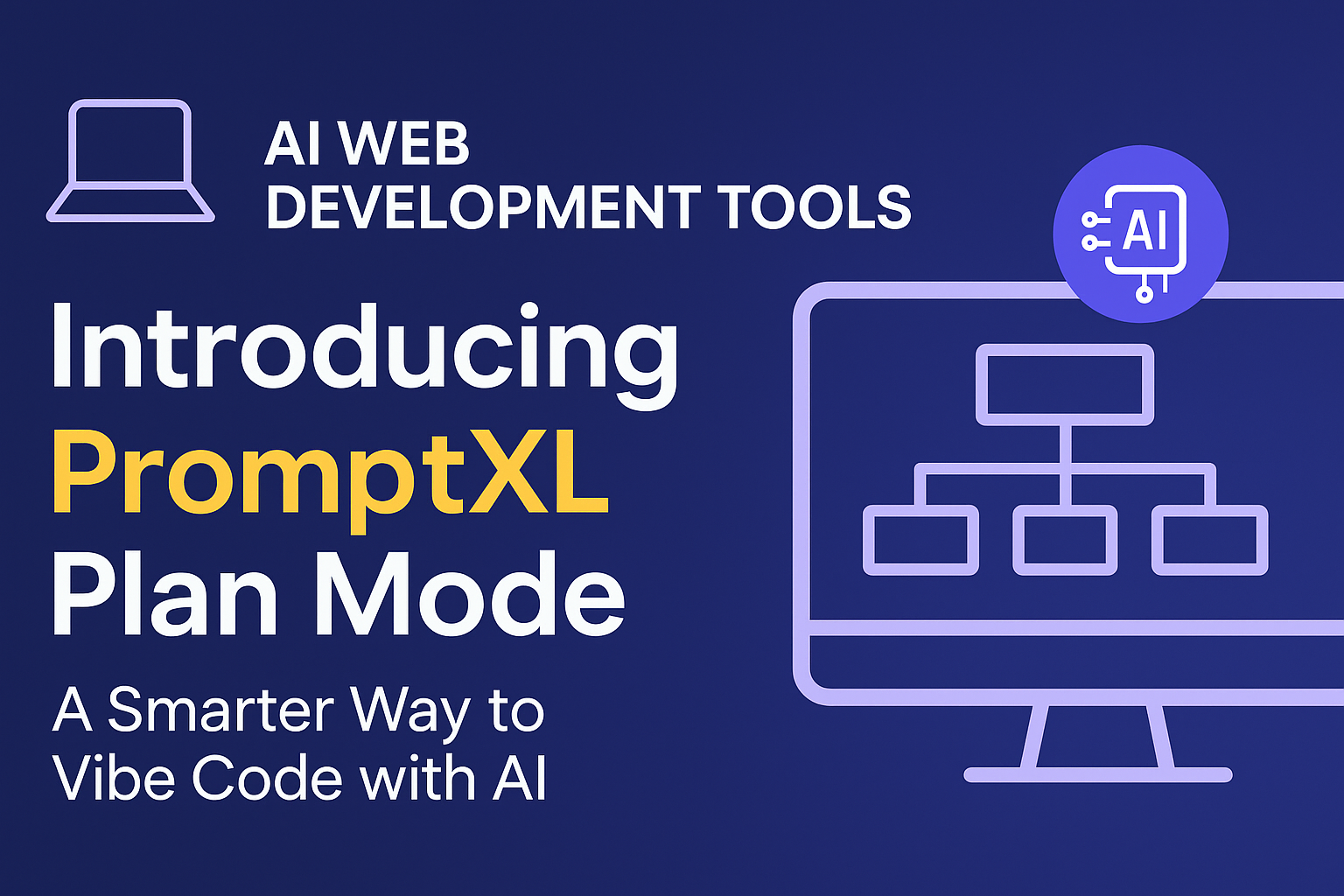
Why AI Web Development Tools Are Transforming Modern Coding
The Role of AI-Powered App Builders in Faster Development
In traditional development workflows, a new idea often sparks chaos. Teams rush to scope features, create documentation, and assign tasks. Business analysts write lengthy requirement documents, project managers prepare timelines, and developers attempt to estimate complexity.
This fragmented process leads to delays, miscommunication, and rising costs. But PromptXL Plan Mode eliminates the bottlenecks. Instead of multiple roles struggling to align, Plan Mode becomes the single source of truth where ideas are shaped, tasks are outlined, and strategy is refined—without touching the codebase.
How AI Web Development Tools Improve Collaboration
AI-powered build tools are fast, but sometimes teams need a safe zone to think. Plan Mode provides exactly that:
- No code changes happen automatically.
- The AI Agent is limited to ideation and planning.
- You retain full control over execution.
This balance ensures that speed doesn’t come at the cost of mistakes or accidental edits.
Key Benefits of Using AI Web Development Tools
1. Smarter Brainstorming with PromptXL Plan Mode
Plan Mode encourages free-flowing creativity. Whether you’re a solo entrepreneur or part of a large team, you can:
- Explore different ways to approach a feature.
- Compare multiple architectural strategies.
- Validate ideas before investing resources.
For example, if you’re planning a real-time chat application, Plan Mode can help you map out whether to use WebSockets, Firebase, or a serverless architecture—before writing a single line of code.
2.Turning Ideas into Structured Development Tasks
Ideas are only useful if they’re actionable. Plan Mode turns brainstorming into structured outputs, including:
- Feature breakdowns
- API design outlines
- Database schema suggestions
- UI/UX wireframe flows
This ensures you can move from “idea” to “implementation” with minimal friction.
3. How AI Tools for Coding Enhance Team Productivity
Instead of replacing humans, PromptXL positions AI as a strategic partner. In Plan Mode, you can:
- Ask AI for best practices in security, scalability, or design.
- Discuss edge cases and error handling.
- Learn new frameworks, libraries, or technologies in context.
For instance, if your project involves AI-powered e-commerce search, Plan Mode can suggest how to integrate vector search, caching layers, and fallback strategies.
4. Seamless Transition to Build Mode
Once your plan is solid, one click shifts you into Build Mode. All the tasks, requirements, and architecture discussions flow naturally into implementation. This reduces the risk of “lost context” when moving from planning to coding.
How Plan Mode Works in PromptXL
The Three Modes of PromptXL
- Plan Mode → Dedicated to ideation, planning, and strategy.
- Build Mode → For generating and editing code, databases, and APIs.
- Edit Mode → For refining existing codebases without starting fresh.
Plan Mode acts as the pre-build stage, ensuring that every decision is intentional.
What Plan Mode Can Do
- Inspect your repository without altering it.
- Suggest feature roadmaps and task breakdowns.
- Propose architectural improvements.
- Explain trade-offs between different solutions.
What Plan Mode Cannot Do
- Make automatic code changes.
- Push updates to production.
- Modify your data or repository.
This strict boundary guarantees planning safety.
Practical Use Cases of AI Web Development Tools
1. Feature Planning with AI in Web and App Projects
Suppose you’re building a blood donation finder system. Plan Mode can help you:
- Define the database structure for donors, hospitals, and doctors.
- Create a search API design.
- Plan geolocation-based filtering for nearby donors.
- Outline UI screens for donor profiles and hospital dashboards.
2.Debugging and Problem-Solving with AI Tools
Imagine you’re facing a scaling issue in your app. Instead of immediately editing code, you can use Plan Mode to:
- Analyze logs and bottlenecks.
- Brainstorm scaling strategies (e.g., caching, load balancing).
- Evaluate cloud providers for cost-effectiveness.
3. Educational Uses of AI Web Development Tools for Students
New developers can use Plan Mode as a learning sandbox. They can:
- Ask questions about different frameworks.
- Learn design patterns.
- Explore testing strategies.
For example, a student learning React with Django can ask Plan Mode to propose a project structure, then later implement it in Build Mode.
Comparing PromptXL with Other AI Web Development Tools
The market is full of AI web development tools, including Replit Ghostwriter, GitHub Copilot, and Cursor AI. Each has strengths, but Plan Mode stands out:
| Tool | Primary Strength | Limitations | Unique Value of PromptXL Plan Mode |
|---|---|---|---|
| GitHub Copilot | Inline code suggestions | No dedicated planning mode | Plan-first approach |
| Replit Ghostwriter | Code completion + build | Mixes planning with coding | Safe separation of modes |
| Cursor AI | Code-aware Q&A | Still modifies codebase | Strategic planning without risk |
| PromptXL | Full lifecycle (Plan → Build → Edit) | Newer tool, evolving fast | Structured, safe planning + seamless build |
By offering a dedicated planning space, PromptXL fills a gap in the ecosystem of AI web development tools.
Best Practices for AI Web Development Tools in Project Planning
- Define Clear Goals
Before starting a planning session, clarify what you want—feature scope, architecture, or learning. - Break Down Large Projects
Use Plan Mode to divide complex projects into smaller, manageable modules. - Validate With Build Mode
Once a plan feels strong, transition to Build Mode to validate with real code. - Leverage It for Collaboration
Invite teammates to brainstorm together in Plan Mode, treating it like a virtual whiteboard powered by AI.
The Future of AI Web Development Tools
Plan Mode is just the beginning. The future may include:
- Real-time whiteboarding with AI.
- Automated risk assessments for planned features.
- Cross-team integrations with tools like Jira, Trello, or Notion.
- Continuous learning from user plans to improve recommendations.
As AI web development tools evolve, the balance between automation and intentional design will shape how teams build software.
Conclusion
PromptXL has already proven itself as a game-changing AI web development tool, enabling entrepreneurs and developers to go from idea to deployment in record time. With the introduction of Plan Mode, it takes things further by offering a safe, structured environment for brainstorming, strategizing, and collaborating.
By separating planning from building, PromptXL ensures that ideas are well thought out before execution. This reduces risks, improves productivity, and creates a smarter development workflow.
If you’re tired of chaotic project starts, missed requirements, and endless documentation cycles, PromptXL Plan Mode is your smarter way to vibe code with AI.
Related Topics: PromptXL Agent: Our Most Autonomous AI Development Tool Yet

