
Modern users expect apps to adjust fluidly to their environment—screen size, orientation, input method, and even their intent. This shift has made responsive AI design one of the most critical capabilities in the next generation of software. Instead of manually coding every layout variant, product teams now rely on AI-driven systems that interpret context and transform interfaces dynamically. PromptXL brings this intelligence directly into the app-building workflow, letting entrepreneurs, creators, and businesses build adaptive, production-ready mobile apps simply by describing their idea.
This article explores how PromptXL brings responsive AI design into real-world application development, transforming the entire process—from idea to deployment—without traditional complexity. You will learn how PromptXL handles orientation logic, safe-area intelligence, adaptive component structures, test-driven workflows, and real-time layout adjustments that mirror world-class engineering teams.
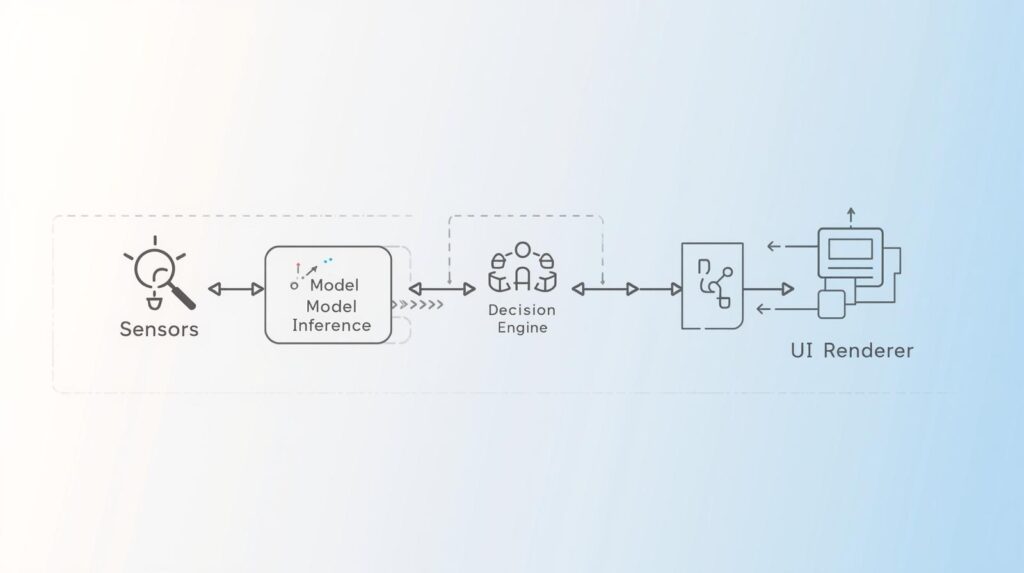
How Responsive AI Design Shapes the Future of Adaptive App Experiences ✅
As devices evolve—from tablets and foldables to ultra-wide monitors and hybrid laptops—the idea of “fixed layouts” has become outdated. Applications must now adapt in real time to orientation changes, workspace constraints, input modes, and user behavior. This is where responsive AI design becomes revolutionary. Instead of traditional rule-based responsiveness, AI interprets user context and adjusts the UI intelligently.
Why PromptXL Uses Responsive AI Design to Power Adaptive UIs ✅
PromptXL integrates responsive AI design directly into its generation engine. When a user describes their ideal interface or workflow, the platform interprets that description and builds an adaptive UI that flows smoothly across orientations, devices, and states. This means:
- Interfaces reconfigure automatically based on space.
- Components move logically when rotated.
- Workspace-heavy screens expand in landscape.
- Reading-heavy views simplify in portrait.
- Controls reposition to avoid unsafe areas.
- Input awareness (touch, mouse, keyboard) changes layout density.
Instead of manually writing these behaviors, PromptXL generates them for you—validated through test-driven development so they remain robust and predictable.
Context-Aware Orientation Handling for Modern App Layouts
Orientation changes are one of the most common UI triggers. Traditional development teams spend significant time calibrating components for portrait, landscape, notches, camera islands, and gesture bars. PromptXL removes this work by generating context-aware orientation logic automatically.
When an app built with PromptXL rotates:
- Content reflows using intelligent spacing rules.
- Panels expand or collapse based on productivity intent.
- Headers shift away from cutouts or gesture areas.
- Bottom bars reposition above navigation zones.
- Sidebars adjust width dynamically depending on available workspace.
- Split views expand naturally on tablets and foldables.
The result is fluid movement that feels hand-crafted—even though it’s generated automatically from natural language specifications.
Safe-Area Intelligence and Device-Aware Rendering
Modern phones and tablets include:
- Notches
- Dynamic islands
- Rounded corners
- Gesture navigation areas
- Camera cut-outs
- Foldable hinge zones
Traditional responsive frameworks often struggle with these, leading to elements hidden behind UI elements or awkward padding. PromptXL uses device-aware rendering rules to ensure the UI remains visible, accessible, and aesthetically consistent in every orientation.
How PromptXL Adapts to Unsafe Zones
AI-assisted layout models detect unsafe regions and adjust:
- Headers move away from obstruction zones.
- Bottom navigation rises when gesture bars appear.
- Floating elements reposition to maintain tap ergonomics.
- Side panels avoid curved screen corners.
- Folding hinge areas get special spacing constraints.
This is not “static responsiveness”—it’s dynamic spatial intelligence, powered by AI rather than manual calculations.
Human-Centric Layout Behavior Driven by Natural Language
One of PromptXL’s most powerful capabilities is that you control the app’s adaptive behavior through plain English. Instead of specifying breakpoints or component sizes, you describe the experience you want.
Examples:
- “In landscape, show a two-column layout with the editor on the left.”
- “Expand the reading panel automatically when I’m holding the device upright.”
- “Avoid the camera cut-out when showing the toolbar.”
- “Move the bottom bar upward when gesture navigation is active.”
- “Make the workspace larger when a keyboard is connected.”
PromptXL interprets these descriptions as design intent and translates them into concrete adaptive UI rules.
Intelligent Component Prioritization Based on User Intent
Not all UI elements should behave the same when space changes. PromptXL’s adaptive logic understands content categories and reprioritizes them automatically.
How It Decides What to Show or Hide
When horizontal space increases:
- Data panels expand.
- Code editors widen.
- Analytics dashboards display additional columns.
- Sidebars become permanently visible.
When space tightens:
- Tertiary panels collapse.
- Toolbars become compact.
- Icons replace text labels.
- Optional widgets hide automatically.
This mirrors the behavior of professionally engineered apps—without manually writing conditional rendering logic.
Test-Driven Development Ensures Responsive AI Design UI Reliability
Many AI-generated tools produce prototypes that look good initially but break as soon as real users interact with them. PromptXL avoids this issue through automated test-driven development (TDD).
The platform generates:
- A complete PRD
- Test cases describing expected behavior
- A validated, production-ready app that satisfies all tests
How TDD Strengthens Adaptive UIs
With PromptXL:
- Orientation logic is tested automatically.
- Safe-area conditions must pass validation.
- Layout reflow is checked across multiple states.
- Component prioritization behavior is verified.
- Conditional visibility rules are validated.
This ensures the adaptive interface is not fragile. Every behavior—rotation, expansion, collapsing, shifting—must meet its test requirements before deployment.
Responsive AI Design UI Architecture for Foldables, Tablets, and Large Screens
Device diversity is accelerating. PromptXL-generated apps accommodate:
- Foldable dual-pane layouts
- Tablet workspace expansion
- Desktop-class UI spacing
- Phone-to-tablet continuity
- Ultra-wide screens for dashboards
Examples of Environment-Aware Adjustments
1. On foldables:
- The hinge becomes a layout boundary.
- Panels expand symmetrically.
- Multitasking views open side-by-side.
2. On tablets:
- Landscape mode becomes workspace-first.
- Portrait becomes reading-first.
3. On desktops:
- Navigation shifts to the left side.
- Toolbars adopt horizontal spacing conventions.
This versatility is embedded automatically into the architecture PromptXL generates.
Real-Time Layout Intelligence During User Interaction
Unlike static design systems, PromptXL provides a dynamic layout engine that responds to:
- Keyboard appearance
- Mouse attachment
- Pointer movement
- Screen resizing
- Drag-and-drop actions
- Text expansion
- Modal overlays
- Tool activation
Examples of Real-Time Adjustments
- When a keyboard slides up, text areas lift automatically.
- When a user switches to stylus input, spacing increases.
- When a mouse is connected, hover states activate.
- When a panel grows, adjacent panels shrink proportionally.
- When a modal opens, background content reorganizes instead of clipping.
This ensures an app feels fluid rather than rigid.
Fast Deployment Ensures Adaptive Logic Reaches Users Instantly
Traditional development cycles delay responsiveness improvements due to:
- Long QA cycles
- Manual layout testing
- Human error
- Device fragmentation
- Inconsistent implementation
PromptXL compresses this entire process into minutes.
When you click deploy:
- Orientation behaviors are validated
- Layout logic is checked across contexts
- Hosting, scaling, and monitoring activate
- The app becomes instantly accessible on custom domains
Adaptive logic becomes a default—not an afterthought.
Collaboration Features Let Developers Extend Adaptive Capabilities
Even though PromptXL generates robust, adaptive apps automatically, teams can extend them with custom logic.
Developers can add:
- Advanced animation
- Multi-panel editors
- Predictive interface behaviors
- Conditional UI states
- Complex scroll interactions
- Custom gesture handling
- Device-specific optimizations
PromptXL provides the foundation, and teams build on top.
Future-Proofing Applications with Responsive AI Design
Technology evolves quickly—foldables today, rollable screens tomorrow, AR displays the next day. PromptXL positions applications for long-term adaptability by generating:
- Modular UI architecture
- Device-agnostic layout systems
- Flexible component hierarchies
- Adaptive spacing algorithms
When new device types emerge, your app won’t need a redesign—it will already understand how to adapt.
Conclusion: PromptXL Makes Responsive AI Design Available to Everyone
Thanks to PromptXL, building apps with fluid, adaptive behavior is no longer limited to teams of experienced engineers. Responsive AI design is embedded directly in the platform, ensuring every app is orientation-aware, context-intelligent, and environment-responsive from the very first version. Whether you’re building a productivity tool, a marketplace, a social platform, or a complex workspace, PromptXL ensures your UI moves, shifts, and adapts like the best apps in the world—automatically.
By combining natural-language specifications, test-driven development, safe-area intelligence, orientation-aware rendering, and instant deployment, PromptXL empowers builders to go from idea to production-ready adaptive app in minutes.
Related Topic : AI Developer Profile: Ismail Pelaseyed Builds with PromptXL

